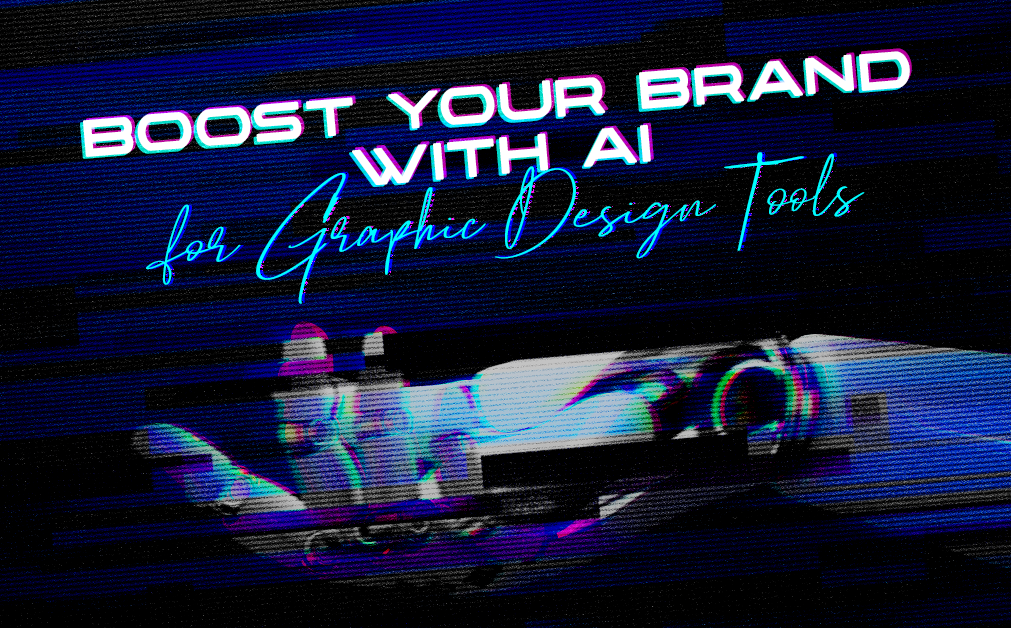Artificial intelligence is showing up everywhere these days, isn’t it? It’s not just about chatbots or self-driving cars anymore. Now, AI for Graphic Design is making waves, changing how businesses create visuals for marketing, branding, and everything in between. This technology offers powerful new ways to approach design tasks, but it also brings up questions about creative expression and the role of human designers. Understanding how to use AI for Graphic Design is becoming important for any business owner looking to stay current.
Many business owners feel stretched by the constant pace of technological change. You need effective marketing visuals, but finding the time or budget for traditional design processes can be tough. Maybe you’ve heard whispers about an AI tool that can create logos or social media posts in seconds, perhaps even a free AI option.
You might wonder if they actually work, if they’re right for your business, or if they’ll just produce generic results. It’s a valid concern, especially when considering the need for distinct branding.
Let’s explore what artificial intelligence really means for graphic design today and how AI design is evolving.
Table of Contents
- So, What Exactly is AI in Graphic Design?
- How is AI Shifting the Design Landscape?
- What are the Real Benefits for Your Business?
- Exploring Common Uses of AI for Graphic Design
- Image Generation and Manipulation
- Logo and Brand Identity Elements
- Layout and Composition Suggestions
- Automating Repetitive Design Tasks
- Popular AI Graphic Design Tools (And What They Do)
- Addressing the Challenges and Concerns
- AI Plus Human: The Collaborative Future
- Getting Started Sensibly with AI for Graphic Design
- What Might Be Next?
So, What Exactly is AI in Graphic Design?
Think of AI graphic design as smart software. It uses algorithms and machine learning, which essentially involves computers learning from vast amounts of data, to perform tasks usually done by human graphic designers. This isn’t about robots holding digital paintbrushes. Well, not yet anyway.
It’s about software that can analyse patterns, understand design principles like colour theory or layout balance, and generate or modify visual content based on instructions or data. Different AI models power these capabilities, enabling a wide range of applications. The goal is using computing power to automate or assist with creative visual tasks, impacting the overall design process.
This technology can understand text prompts, like “Create a logo for a coffee shop with a minimalist feel using Designs AI“. It can also analyse existing images to remove backgrounds or suggest improvements. The core idea involves leveraging computation to make aspects of visual creation faster or more accessible, potentially even sparking idea generation.
How is AI Shifting the Design Landscape?
The arrival of AI generate capabilities is definitely impacting the design work landscape. One of the biggest changes is the speed at which certain tasks can now be completed using AI-powered tools. Things that used to take hours, like creating multiple variations of an advert or resizing images for different platforms, can sometimes be done much faster with AI help, saving time significantly.
This efficiency is a big draw for busy businesses and changes expectations within the design process. It also opens up new avenues for creativity and creative expression. AI generate tools can produce unexpected ideas or visual styles that a human graphic designer might not have considered, acting as a brainstorming partner.
Consider testing dozens of logo concepts almost instantly – something previously impractical due to time constraints. But, it’s not just about speed and new ideas. AI can also help make design more accessible, allowing those with limited skills to create content, though professional polish often still requires a human touch from skilled designers.
What are the Real Benefits for Your Business?
Okay, let’s get practical. How does using AI graphic design tools actually help your business? There are several potential advantages beyond just novelty.
- Speed and Efficiency: This is often the biggest pull. AI tools can automate tasks like background removal, image resizing, or even generating initial design drafts very quickly. This means faster turnaround times for marketing materials and other AI work.
- Cost Savings: In some cases, using an AI tool can be cheaper than hiring a graphic designer for every small task, especially for startups or businesses on tight budgets. Tasks like simple social media posts might be handled faster this way, potentially lowering expenses.
- Idea Generation: Stuck for ideas? AI tools can brainstorm visual concepts, colour palettes, or layout options based on your inputs, serving as a great starting point. This idea generation capability can fuel the creative process, even if you refine the generated content later.
- Scalability: Need lots of variations of a design? Maybe personalised ads for different segments of your target audience? Generation AI can help produce these variations much faster than doing it manually.
- Data-Informed Design: Some advanced AI graphic platforms can analyse data to predict which designs might perform better. For example, predicting where users might look first on a website design, aiding in UX design decisions.
However, it’s worth balancing these benefits against potential downsides. Cost savings might be offset by needing more human oversight to fix AI errors or generic outputs. Speed doesn’t always equal quality in design work, and the strategic thinking required to connect with a target audience remains a human strength.
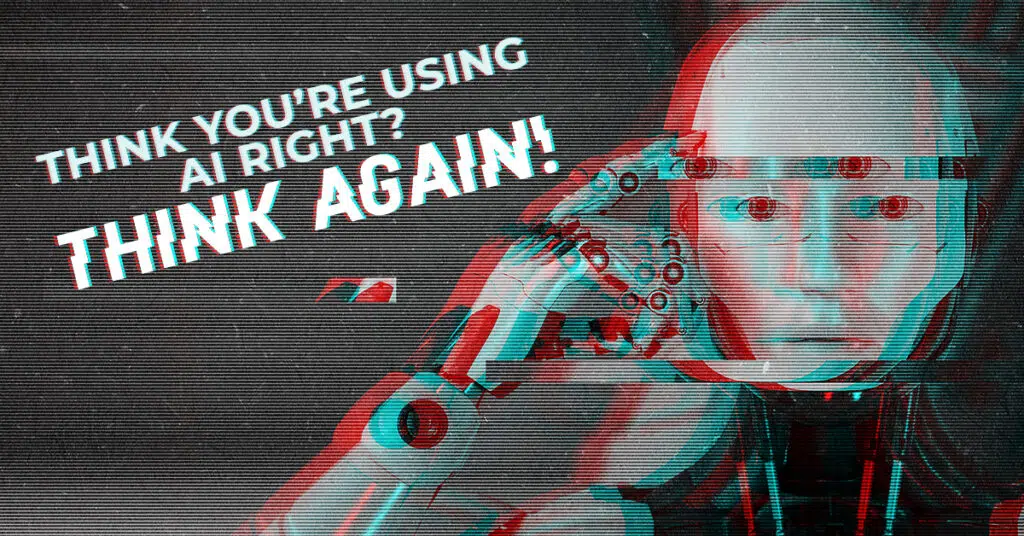
Exploring Common Uses of AI for Graphic Design
AI isn’t just one thing; it shows up in many different graphic design tools and tasks. Understanding these specific uses can help you see where it might fit into your own creative workflows or marketing efforts. Let’s look at some popular applications for AI graphic design.
Learn how to avoid some common fails in graphic design by checking out this page.
Image Generation and Manipulation
This is perhaps the most talked-about area, heavily reliant on generative AI. Tools using generative AI tools can create images from text descriptions (text prompts). You type “a photorealistic AI image of a cat wearing a tiny business suit” and the AI attempts to AI generate it based on its training data.
While results vary, the technology behind AI image generators is improving rapidly, allowing for the creation of both simple and complex images. Beyond creating images based on simple text prompts, AI is excellent at photo editing tasks. This AI image generation capability offers new ways to source visuals.
- Background Removal: Quickly isolate the subject of a photo using an AI tool.
- Object Removal: Erase unwanted elements from an AI image seamlessly.
- Image Upscaling: Increase the resolution of small images without losing too much quality, a feature reviewed by sites like TechRadar. This is useful for repurposing lower-resolution assets.
- Style Transfer: Apply the artistic style of one image (like a famous painting) to another, venturing into digital art.
These features streamline parts of the design process, especially for social media content or website graphics. However, the quality of generated images can depend heavily on the sophistication of the AI models used and the clarity of the text prompts provided. Getting good results often requires practice.
Logo and Brand Identity Elements
Need a quick logo concept? AI logo makers can produce numerous options based on your industry, company name, and preferred style. They often suggest colour palettes and font pairings too, providing a starting point for visual identity.
While these AI generated logos can be useful for initial brainstorming or very small projects like business cards, they often lack deep strategic thinking. Creating a unique and effective brand identity usually requires human insight into the market and target audience. Relying solely on designs AI for branding might lead to generic results.
Many designers argue that true brand identity design requires nuanced understanding that AI design tools currently lack. These tools might struggle with creating something genuinely distinctive that avoids potential trademark conflicts. They offer speed but perhaps not the strategic depth needed for long-term branding.
Layout and Composition Suggestions
Some AI tools analyse your content (text and images) and suggest optimal layouts for presentations, websites, or documents. They might propose different arrangements based on readability and visual hierarchy principles, aiming to improve the structure of your main content. This can be helpful if you’re not confident in your layout skills or need quick options.
Platforms like Canva incorporate AI features to suggest layouts or template improvements, AIming to simplify the design process. These design tools try to make basic composition easier for users without formal training. They can also sometimes assist with basic UX design considerations by suggesting common user flow patterns.
However, these suggestions are often based on common templates and might not fit specific or complex communication goals. Human oversight is still needed to ensure the layout truly serves the content’s purpose and aligns with brand guidelines. These tools are helpers, not replacements for thoughtful design choices.
Automating Repetitive Design Tasks
Think about creating banner ads in ten different sizes for an online campaign. Or producing personalised marketing emails with slightly different generated images for hundreds of customers. Artificial intelligence can automate these kinds of repetitive, template-based design tasks.
This automation capability is a significant benefit, saving time and reducing the chance of human error in tedious jobs. It allows graphic designers or marketing teams to focus on the more strategic or creative aspects of a campaign. Automating routine AI work frees up valuable resources for more impactful activities.
For businesses dealing with large volumes of templated content, this aspect of AI design can lead to considerable efficiency gains. It streamlines production within established design workflows. This makes scaling campaigns or content updates much more manageable.
Popular AI Graphic Design Tools (And What They Do)
The market for AI graphic design tools is booming, offering a wide range of capabilities. Instead of just listing brand names, let’s look at the types of AI tool options available and what they typically offer. Finding the right design tool often requires careful consideration and perhaps some trial and error; you might need to search various platforms.
| Tool Type / Feature | Common Uses | Potential Benefits | Things to Watch Out For |
| AI Image Generators (generative AI tools) | Creating generated images from text prompts, concept art, social media visuals, digital art. | Quick asset creation via AI generate, novel ideas, unique AI image outputs. | Quality variability, ethical concerns (potential licensing, copyright), requires good prompting skills, possibility of strange artifacts. |
| AI Editing Tools (in existing software like Adobe Photoshop or standalone) | Background/object removal, AI image enhancement, upscaling, content-aware fill. | Speeds up editing design workflows, improves image quality, handles tedious tasks. | Can sometimes produce unnatural results, may need manual cleanup, results vary by AI models. |
| AI Logo Makers | Generating initial logo ideas, simple icons, business cards drafts. | Fast concepts, low cost for a starting point. | Often generic designs AI, lacks brand strategy, potential trademark issues, limited customisation. |
| AI Presentation Makers | Generating slide layouts, suggesting content structure for main content. | Speeds up presentation creation, provides basic structure. | Templates can be basic, need customisation for brand consistency, may lack sophisticated visual options. |
| AI Website Builders | Generating initial website layouts and content sections, simple landing pages. | Quick setup for simple sites, easy starting point for basic online presence. | Limited customisation, may not be suitable for complex needs, SEO requires human strategy beyond initial setup. |
| AI Features in Design Platforms (e.g., Canva, Adobe Express, Adobe Firefly) | Template suggestions, magic resize, content generation assistance, AI image generation integration. | Streamlines common tasks within a familiar environment, integrates AI-powered tools into existing creative workflows. | Effectiveness varies by feature, still relies on user input and judgement, potential subscription costs. |
When choosing design tools, consider your specific needs for your next design project. Do you need help generating completely new visuals (AI create images), or mainly automating edits within your design process? Try free AI trials or free AI image generators where possible to see if the AI tool’s output and workflow suit you.
Remember that many established design platforms are integrating AI features, like Adobe Sensei, blending AI help with traditional graphic design tools. Staying updated on design news can help you identify emerging AI tools and capabilities. The best AI graphic design tools are often those that fit seamlessly into your existing methods.
Addressing the Challenges and Concerns
Using AI in graphic design isn’t without its hurdles. There are genuine challenges and concerns that businesses need to consider before relying heavily on these design tools. Ignoring these could lead to disappointment or even legal problems down the line.
One major concern is authenticity. Can artificial intelligence truly create something original, or does it just remix existing data found during its training? There’s a risk of producing designs that look generic or similar to other AI generated content, hindering efforts to build a distinct brand identity.
Then there’s the quality control issue. AI models don’t understand context or nuance like a human graphic designer does. They might misinterpret text prompts, create generated images with strange artefacts (like people with extra fingers.), or suggest layouts that don’t actually fit the brand’s message. Human oversight and refinement are almost always needed, as tools aren’t foolproof.
Ethical questions also loom large regarding generated content. Who owns the copyright to AI generated images? What happens if an AI graphic design tool uses copyrighted material in its training data and reproduces elements in your design? These are complex legal areas still being figured out, as highlighted by organisations like the UK Intellectual Property Office.
Using generated images commercially requires careful consideration of potential licensing terms and understanding where the rights reserved lie. Some AI image generators have terms restricting commercial purposes. Finally, while some AI tools are user-friendly, others, especially powerful image generators, require practice.
Getting the best results often depends on mastering the art of writing effective text prompts – a new skill to learn. Even with simple text prompts, achieving the desired outcome might take iteration. It’s worth investing time to understand how these AI tools function.
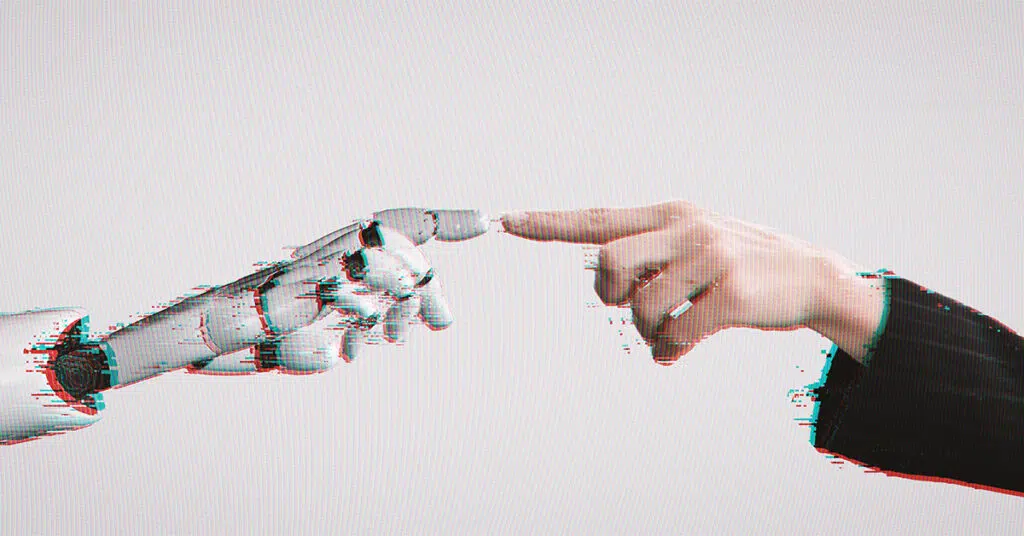
AI Plus Human: The Collaborative Future
Many graphic designers and industry experts believe the future isn’t about AI replacing humans, but about collaboration within creative workflows. AI can handle repetitive, time-consuming tasks, freeing up human designers to focus on higher-level thinking. This includes strategy, understanding client needs deeply, ensuring brand consistency, and adding that spark of genuine creativity and emotional connection.
Think of an AI tool as a powerful assistant or a co-pilot within the design workflow. It can provide options, speed up processes, and handle grunt design work. But the human graphic designer remains central, guiding the creative process, making critical decisions, and ensuring the final output meets strategic goals and quality standards.
For business owners, this means AI-powered tools can augment your design capabilities, whether you work with an in-house team, freelancers, or an agency. It might allow your design partners to work more efficiently or explore more creative aspects within your budget. But it doesn’t remove the need for skilled human oversight and strategic input, especially for core branding and complex communication challenges.
Getting Started Sensibly with AI for Graphic Design
Feeling curious but unsure where to begin with AI graphic design? You don’t need to overhaul everything overnight. A measured approach is best for integrating any new design tool or process.
First, pinpoint specific areas where AI could genuinely help your business. Are you spending too much time resizing social media images? Do you need help brainstorming blog post graphics (AI graphic ideas) quickly? Start with a clear problem you want the AI design technology to solve.
Next, explore some AI tools relevant to that problem. Look for reputable platforms like Adobe Express or specialised image generators, read reviews, and take advantage of free AI trials if available. Don’t feel pressured to use the flashiest new AI image generator if a simpler AI editing feature solves your core issue related to your design project.
If using generative AI tools (like for AI image generation), spend some time learning basic prompting techniques. Clear, descriptive text prompts yield better results than vague ones, even simple text prompts benefit from clarity. There are plenty of online guides and tutorials available to help you create images more effectively.
Integrate AI graphic design tools gradually into your existing design workflows. See how they perform on smaller tasks first before relying on them for critical projects like major campaigns or core branding elements. Always, always review the AI’s output carefully; check the generated content meticulously.
Does the AI generated output align with your brand? Is the quality acceptable? Are there any strange errors or inconsistencies? Treat AI as a design tool to enhance, not replace, human judgement and creativity.
For critical branding work or campaigns requiring deep understanding of your target audience, partnering with experienced human graphic designers who may strategically use AI tools is likely still the best path. Following design news can also help you stay informed about best practices and new developments in gen AI. It’s worth proceeding thoughtfully.
What Might Be Next?
The field of AI for Graphic Design is moving incredibly fast. We can expect AI tools to become even more sophisticated and integrated into creative workflows. AI might get better at understanding brand guidelines automatically, generating designs that are consistently on-brand without constant reminders.
We could see tighter integration between different AI graphic design tools, creating more seamless design workflows from concept using simple text prompts to final asset delivery. Generation AI or gen AI will likely improve in generating more complex and context-aware visuals, possibly even venturing further into UX design assistance or interactive content generation. AI generating capabilities will continue to expand.
AI might also play a bigger role in personalising visual content in real-time, tailoring website graphics or email imagery based on individual user behaviour, enhancing connection with the target audience. The ethical and legal frameworks surrounding AI generated content, including generated images commercial use and rights reserved, will also continue to develop. Hopefully, this will bring clearer guidance on copyright and usage rights.
The key will be adapting and learning. Businesses that understand how to leverage AI effectively, while still valuing human creativity and strategic thinking, will likely gain an advantage. It’s about finding the right balance between artificial intelligence and human insight within the evolving landscape of graphic design and digital art.
Get your FREE Marketing Check Up now!
Conclusion
AI for Graphic Design is undeniably reshaping how visual content is created. It offers exciting possibilities for increased speed, efficiency, and even new creative directions for any design project. AI tools that automate tedious tasks, assist with idea generation, and help with editing can be valuable assets for businesses looking to enhance their marketing and branding efforts using AI design.
But, approaching these AI-powered tools with realistic expectations is vital. AI is not a magic bullet; tools aren’t replacements for human skill and require human guidance, oversight, and strategic input to be truly effective in the design process. Issues around quality, authenticity, potential licensing for commercial purposes, and ethics need careful consideration, especially when using generated images or other generated content.
The most successful approach likely involves harnessing AI for Graphic Design as a powerful collaborator, augmenting human skills within creative workflows rather than seeking to replace them entirely. By understanding both the potential and the pitfalls of AI image generation and other AI graphic capabilities, businesses can make informed decisions. This allows you to best use this evolving technology to support your goals and connect with your target audience.
Connect with me on LinkedIn